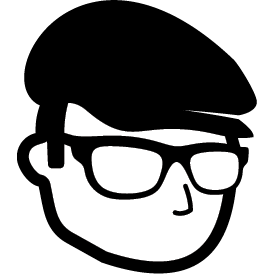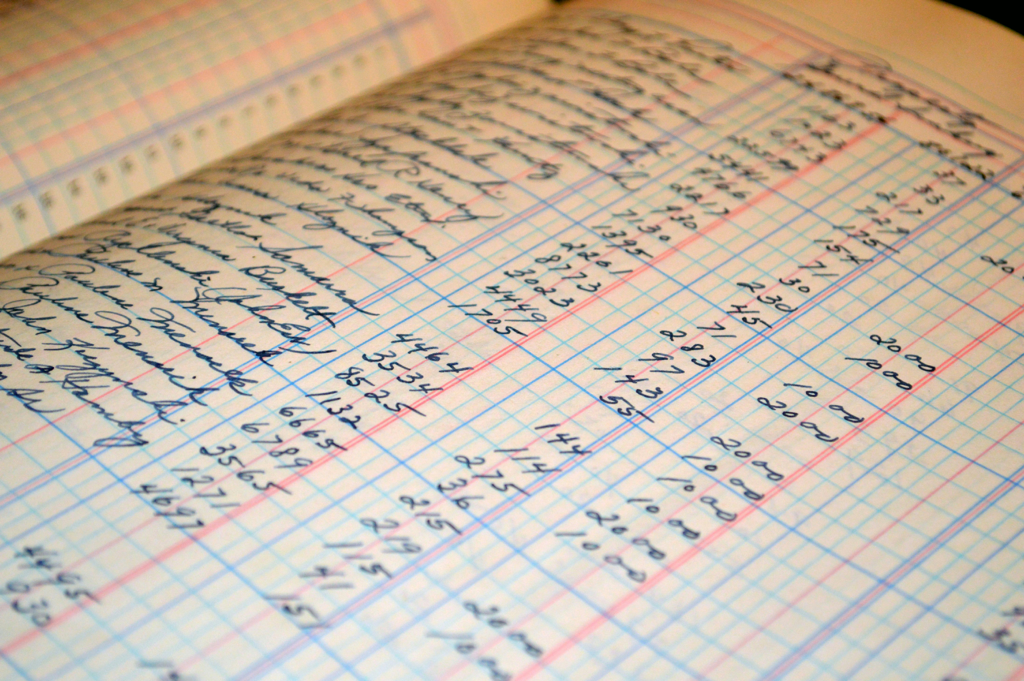· Chuck Conway · Software Development · 1 min read
Deploying with MsDeploy Outside of Visual Studio
MsDeploy is a powerful tool for deploying web applications. Here are some command line examples for deploying with MsDeploy.
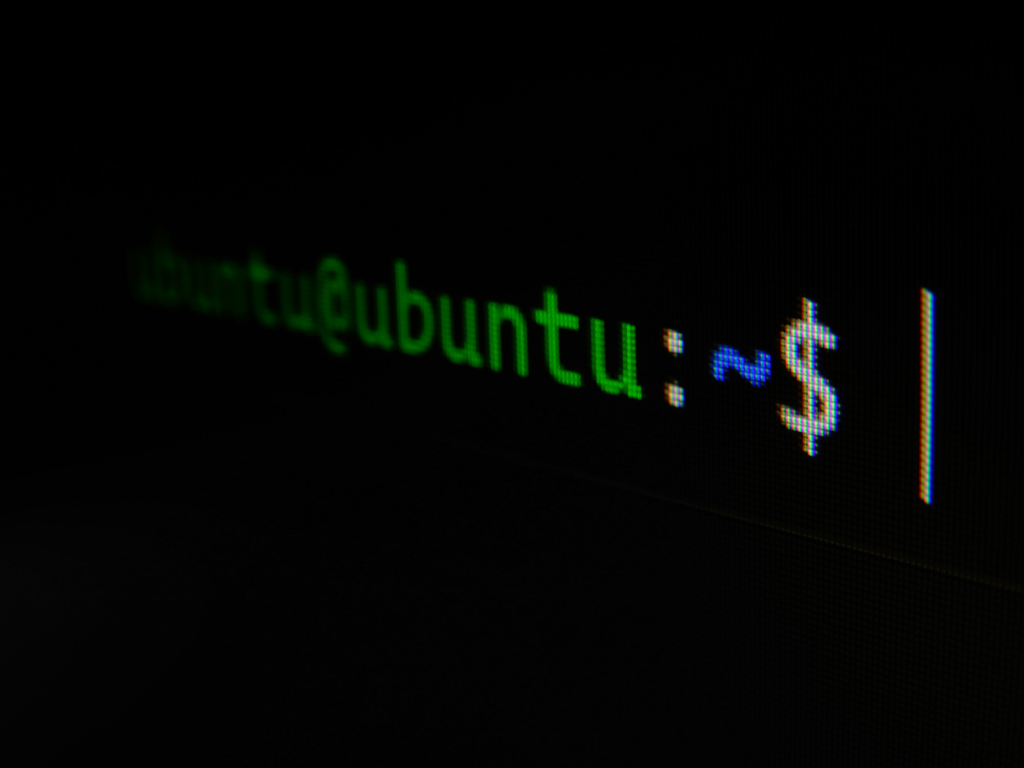
Building the msdeploy package with MSBuild.
This requires MsDeploy to be installed on the build machine.
MSBUILD /T:Package /P:Configuration=QA;PackageLocation="C:\Build\Artifacts\eserve\DEV\QA\QA.zip"
Deploying the package with MsDeploy to a web site
How to get the msdeploy command.
-source:package='C:BuildArtifactseserveDEVQAQA.zip' -dest:auto,ComputerName='https://eserve-dev.sacda.org:8172/MsDeploy.axd?site=eserve-dev',UserName='conwayc',Password='austin_1',IncludeAcls='False',AuthType='Basic'
-verb:sync
-disableLink:AppPoolExtension
-disableLink:ContentExtension
-disableLink:CertificateExtension
-allowUntrusted
-retryAttempts=2
Copying the package with ROBOCOPY
Copying the package to another folder with robocopy has an issue. Robocopy uses exit codes as success/error codes. CI servers look at the exit code of a command to determine success or failure. Robocopy breaks this model. Luckliy the sql team posted a code snippet to get around this issue.
rem http://weblogs.sqlteam.com/robv/archive/2010/02/17/61106.aspx
robocopy %*
rem suppress successful robocopy exit statuses, only report genuine errors (bitmask 16 and 8 settings)
set/A errlev="%ERRORLEVEL% & 24"
rem exit batch file with errorlevel so SQL job can succeed or fail appropriately
exit/B %errlev%
Deploying from folder to site
-verb:sync -source:contentPath=C:BuildArtifactsSSOClientDEV -dest:contentPath="C:inetpubadfsls",computerName='http://customer.dev.myconsolidated.net
/MsDeployAgentService',userName=ccadmin,password=$urewest123
Change App Path at Commandline via MSBuild
/T:Package
/P:Configuration=DEV;PackageLocation="C:\BuildArtifacts\Grover\Dev\Builds\DEV\Grover.zip";DeployIISAppPath=dev.grover.winnemen.com
Using MsBuild to deploy contents to folder
/T:PipelinePreDeployCopyAllFilesToOneFolder /P:Configuration=QA;_PackageTempDir="C:Build\Artifacts\Momntz\DEV\Builds\QA
Deploying Local with MSDeploy
"C:\Program Files\IIS\Microsoft Web Deploy V3\msdeploy.exe" -verb:sync -source:package='C:\BuildArtifacts\AlSupport.zip' -dest:auto,computerName='localhost' -allowUntrusted -retryAttempts=2 -verbose
Deploying folder to Azure with MSDeploy
The following command line is for deploying a folder to windows azure websites.
"C:\Program Files\IIS\Microsoft Web Deploy V3\msdeploy.exe" -verb:sync -source:contentPath="C:\TeamCity\buildAgent\work\d018513aed1c09f\Build" -dest:contentPath="groverqa",wmsvc=waws-prod-bay-005.publish.azurewebsites.windows.net/msdeploy.axd?site=groverqa,userName=$groverqa,password=secret,authtype='Basic' -AllowUntrusted