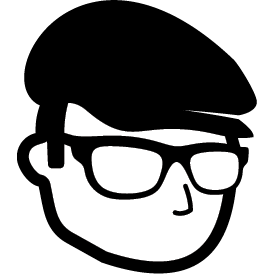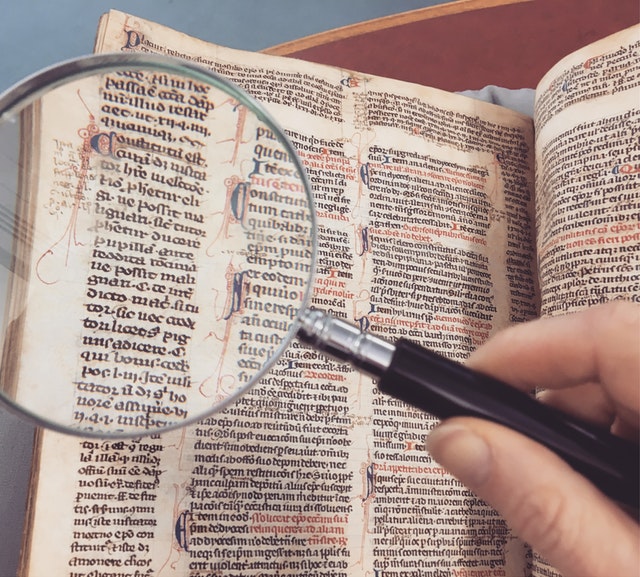· Chuck Conway · Programming · 2 min read
Calling Stored Procedures with Code First
One of the weaknesses of Entity Framework 6 Code First is the lack of support for natively calling database constructs (views, stored procedures… etc). For those who have not heard of or used Code-First in Entity Framework (EF), Code-First is simply a Fluent mapping API.

One of the weaknesses of Entity Framework 6 Code First is the lack of support for natively calling database constructs (views, stored procedures… etc). For those who have not heard of or used Code-First in Entity Framework (EF), Code-First is simply a Fluent mapping API. The idea is to create all your database mappings in code (i.e. C#) and the framework then creates and track the changes in the database schema.
In traditional Entity Framework to call a stored procedure you’d map it in your EDMX file. This is a multi-step process. Once the process is completed a method is created, which hangs off the DataContext.
I sought to making a calling stored procedure easier. At the heart of a stored procedure you have a procedure name, N number of parameters and a results set. I’ve written a small extension method that takes a procedure name, parameters and a return type. It just works. No mapping the procedure and it’s parameters.
public static List<TReturn> CallStoredProcedure<TParameters, TReturn>(this DataContext context, string storedProcedure, TParameters parameters) where TParameters : class where TReturn : class, new()
{
IDictionary<string,object> procedureParameters = new Dictionary<string, object>();
PropertyInfo[] properties = parameters.GetType().GetProperties();
var ps = new List<object>();
foreach (var property in properties)
{
object value = property.GetValue(parameters);
string name = property.Name;
procedureParameters.Add(name, value);
ps.Add(new SqlParameter(name, value));
}
var keys = procedureParameters.Select(p => string.Format("@{0}", p.Key)).ToList();
var parms = string.Join(", ", keys.ToArray());
return context.Database.SqlQuery<TReturn>(storedProcedure + " " + parms, ps.ToArray()).ToList();
}
Usage
var context = new DataContext();
List<User> users = context.CallStoredProcedure<object,User>("User_GetUserById", new{userId = 3});