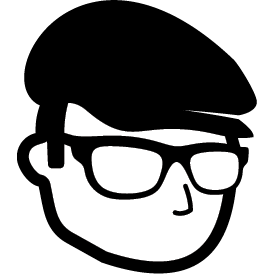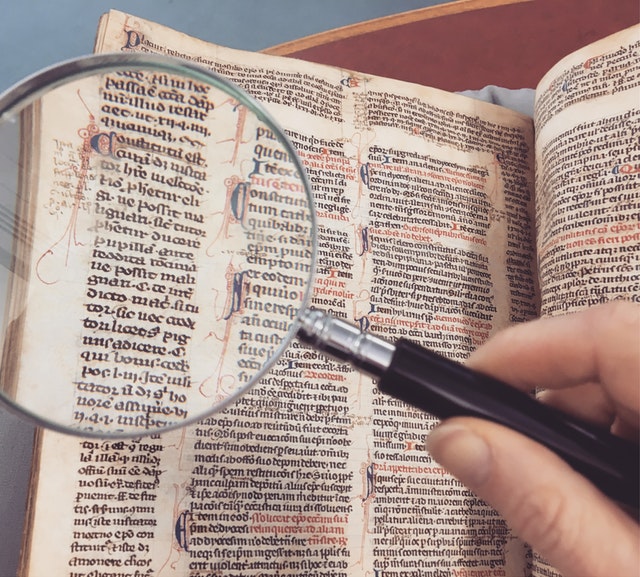· Chuck Conway · Programming · 4 min read
Implementing Transparent Encryption with NHibernate Listeners (Interceptors)
Have you ever had to encrypt data in the database? In this post, I’ll explore how using nHibernate Listeners to encrypt and decrypt data coming from and going into your database. The cryptography will be transparent to your application.

Have you ever had to encrypt data in the database? In this post, I’ll explore how using nHibernate Listeners to encrypt and decrypt data coming from and going into your database. The cryptography will be transparent to your application.
Why would you want to do this? SQL Server has encryption baked into the product. That is true, but if you are moving to the cloud and want to use SQL Azure you’ll need some sort of cryptography strategy. SQL Azure does not support database encryption.
What is an nHibernate Listener? I think of a Listener as a piece of code that I can inject into specific extensibility points in the nHibernate persistence and data hydration lifecycle.
As of this writing the following extensibility points are available in nHibernate.
IAutoFlushEventListenerIDeleteEventListenerIDirtyCheckEventListenerIEvictEventListenerIFlushEntityEventListenerIFlushEventListenerIInitializeCollectionEventListenerILoadEventListenerILockEventListenerIMergeEventListenerIPersistEventListenerIPostCollectionRecreateEventListenerIPostCollectionRemoveEventListenerIPostCollectionUpdateEventListenerIPostDeleteEventListenerIPostInsertEventListenerIPostLoadEventListenerIPostUpdateEventListenerIPreCollectionRecreateEventListenerIPreCollectionRemoveEventListenerIPreCollectionUpdateEventListenerIPreDeleteEventListenerIPreInsertEventListenerIPreLoadEventListenerIPreUpdateEventListenerIRefreshEventListenerIReplicateEventListenerISaveOrUpdateEventListener
The list is extensive.
To implement transparent cryptography, we need to find the right place to encrypt and decrypt the data. For encrypting the data we’ll use IPostInsertEventListener and IPostUpdateEventListener. With these events we’ll catch the new data and the updated data going into the database. For decrypting, we’ll use the IPreLoadEventListener.
For this demonstration we’ll be using DatabaseCryptography class for encrypting and decrypting. The cryptography implementation is not important for this article.
IPreLoadEventListener
public class PreLoadEventListener : IPreLoadEventListener
{
readonly DatabaseCryptography _crypto = new DatabaseCryptography();
///
/// Called when [pre load].
///
///The event. public void OnPreLoad(PreLoadEvent @event)
{
_crypto.DecryptProperty(@event.Entity, @event.Persister.PropertyNames, @event.State);
}
}
IPreInsertEventListener
public class PreInsertEventListener : IPreInsertEventListener
{
readonly DatabaseCryptography _crypto = new DatabaseCryptography();
///
/// Return true if the operation should be vetoed
///
///The event. /// true if XXXX, false otherwise.
public bool OnPreInsert(PreInsertEvent @event)
{
_crypto.EncryptProperties(@event.Entity, @event.State, @event.Persister.PropertyNames);
return false;
}
}
IPreUpdateEventListener
public class PreUpdateEventListener : IPreUpdateEventListener
{
readonly DatabaseCryptography _crypto = new DatabaseCryptography();
///
/// Return true if the operation should be vetoed
///
///The event. /// true if XXXX, false otherwise.
public bool OnPreUpdate(PreUpdateEvent @event)
{
_crypto.EncryptProperties(@event.Entity, @event.State, @event.Persister.PropertyNames);
return false;
}
}
It’s important to note that on both IPreUpdateEventListener and IPreInsertEventListener must return false, otherwise the insert/update event will be aborted.
Now that we have the Listeners implemented we need to register them with nHibernate. I am using FluentNHibernate so this will be different if you are using raw nHibernate.
SessionFactory
public class SessionFactory
{
///
/// Creates the session factory.
///
/// ISessionFactory.
public static ISessionFactory CreateSessionFactory()
{
return Fluently.Configure()
.Database(MsSqlConfiguration.MsSql2012
.ConnectionString(c => c
.FromConnectionStringWithKey("DefaultConnection")))
.Mappings(m => m.FluentMappings.AddFromAssemblyOf())
.ExposeConfiguration(s =>
{
s.SetListener(ListenerType.PreUpdate, new PreUpdateEventListener());
s.SetListener(ListenerType.PreInsert, new PreInsertEventListener());
s.SetListener(ListenerType.PreLoad, new PreLoadEventListener());
})
.BuildConfiguration()
.BuildSessionFactory();
}
When decrypting and encrypting data at the application level it makes the data useless in the database. You’ll need to bring the data back into the application to read the values of the encrypted fields. We want to limit the fields that are encrypted and we only want to encrypt string values. Encrypting anything other that string values complicates things. There is nothing saying we can’t encrypt dates, but doing so will require the date field in the database to become a string(nvarchar or varchar) field, to hold the encrypted data, once we do this we lose the ability to operate on the date field from the database.
To identify which fields we want encrypted and decrypted I’ll use marker attributes.
Encrypt Attribute
public class EncryptAttribute : Attribute
{
}
Decrypted Attribute
public class DecryptAttribute : Attribute
{
}
To see the EncryptAttribute and the DecryptedAttribute in action we’ll take a peek into the DatabaseCryptography class.
DatabaseCryptography
public class DatabaseCryptography
{
private readonly Crypto _crypto = ObjectFactory.GetInstance();
///
/// Encrypts the properties.
///
///The entity. ///The state. ///The property names.
public void EncryptProperties(object entity, object[] state, string[] propertyNames)
{
Crypt(entity, propertyNames, s = >
_crypto.Encrypt(s),
state)
;
}
///
/// Crypts the specified entity.
///
///
///The entity. ///The state. ///The property names. ///The crypt.
private void Crypt(object entity, string[] propertyNames, Func<string, string> crypt, object[] state) where T : Attribute
{
if (entity != null)
{
var properties = entity.GetType().GetProperties();
foreach (var info in properties)
{
var attributes = info.GetCustomAttributes(typeof (T), true);
if (attributes.Any())
{
var name = info.Name;
var count = 0;
foreach (var s in propertyNames)
{
if (string.Equals(s, name, StringComparison.InvariantCultureIgnoreCase))
{
var val = Convert.ToString(state[count]);
if (!string.IsNullOrEmpty(val))
{
val = crypt(val);
state[count] = val;
}
break;
}
count++;
}
}
}
}
}
///
/// Decrypts the property.
///
///The entity. ///The state. ///The property names.
public void DecryptProperies(object entity, string[] propertyNames, object[] state)
{
Crypt(entity, propertyNames, s = >
_crypto.Decrypt(s),
state)
;
}
}
That’s it. Now the encryption and decryption of data will be transparent to the application and you can go on your merry way building the next Facebook.