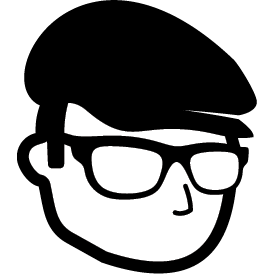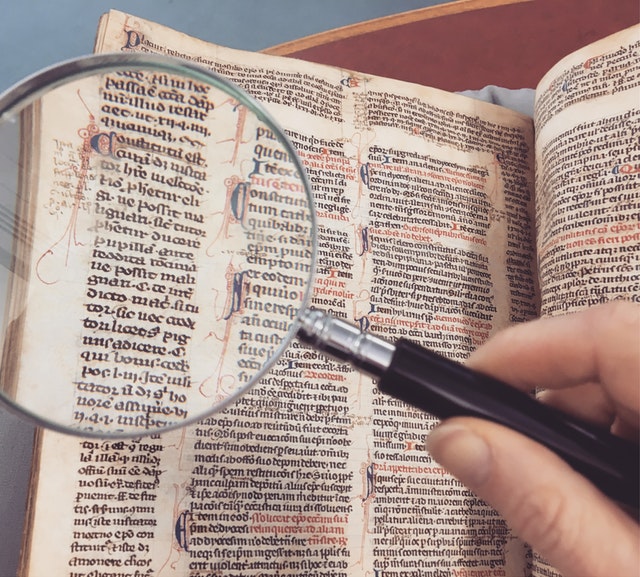· Chuck Conway · Programming · 5 min read
5 Steps for Coding for the Next Developer
Most of us probably don't think about the developer who will maintain our code. Until recently, I did not consider him either. I never intentionally wrote obtuse code, but I also never left any breadcrumbs.

Most of us probably don’t think about the developer who will maintain our code. Until recently, I did not consider him either. I never intentionally wrote obtuse code, but I also never left any breadcrumbs.
Kent Beck on good programmers:
Any fool can write code that a computer can understand. Good programmers write code that humans can understand.
Douglas Crockford on good computer programs:
It all comes down to communication and the structures that you use in order to facilitate that communication. Human language and computer languages work very differently in many ways, but ultimately I judge a good computer program by its ability to communicate with a human who reads that program. So at that level, they’re not that different.
Discovering purpose and intent is difficult in the most well written code. Any breadcrumbs left by the author, comments, verbose naming and consistency, is immensely helpful to next developers.
I start by looking for patterns. Patterns can be found in many places including variables names, class layout and project structure. Once identified, patterns are insights into the previous developer’s intent and help in comprehending the code.
What is a pattern? A pattern is a repeatable solution to a recurring problem. Consider a door. When a space must allow people to enter and to leave and yet maintain isolation, the door pattern is implemented. Now this seems obvious, but at one point it wasn’t. Someone created the door pattern which included the door handle, the hinges and the placement of these components. Walk into any home and you can identify any door and it’s components. The styles and colors might be different, but the components are the same. Software is the same.
There are known software patterns to common software problems. In 1995, Design Patterns: Elements of Reusable Object-Oriented Software was published describing common software patterns. This book describes common problems encountered in most software application and offered an elegant way to solve these problems. Developers also create their own patterns while solving problems they routinely encounter. While they don’t publish a book, if you look close enough you can identify them.
Sometimes it’s difficult to identify the patterns. This makes grokking the code difficult. When you find yourself in this situation, inspect the code, see how it is used. Start a re-write. Ask yourself, how would you accomplish the same outcome. Often as you travel the thought process of an algorithm, you gain insight into the other developer’s implementation. Many of us have the inclination to re-write what we don’t understand. Resist this urge! The existing implementation is battle-tested and yours is not.
Some code is just vexing, reach out to a peer — a second set of eyes always helps. Walk the code together. You’ll be surprised what the two of you will find.
Here are 5 tips for leaving breadcrumbs for next developers
1. Patterns
Use known patterns, create your own patterns. Stick with a consistent paradigm throughout the code. For example, don’t have 3 approaches to data access.
2. Consistency
This is by far the most important aspect of coding. Nothing is more frustrating than finding inconsistent code. Consistency allows for assumptions. Each time a specific software pattern is encountered, it should be assumed it behaves similarly as other instances of the pattern.
Inconsistent code is a nightmare, imagine reading a book with every word meaning something different, including the same word in different places. You’d have to look up each word and expend large amounts of mental energy discovering the intent. It’s frustrating, tedious and painful. You’ll go crazy! Don’t do this to next developer.
3. Verbose Naming
This is your language. These are the words to your story. Weave them well.
This includes class names, method names, variable names, project names and property names.
Don’t:
if(monkey.HoursSinceLastMeal > 3)
{
FeedMonkey();
}
Do:
int feedInterval = 3;
if(monkey.HoursSinceLastMeal > feedInterval)
{
FeedMonkey();
}
The first example has 3 hard coded in the if statement. This code is syntactically correct, but the intent of the number 3 tells you nothing. Looking at the property it’s evaluated against, you can surmise that it’s really 3 hours. In reality we don’t know. We are making an assumption.
In the second example, we set 3 to a variable called ‘feedInterval’. The intent is clearly stated in the variable name. If it’s been 3 hours since the last meal, it’s time to feed the monkey. A side effect of setting the variable is we can now change the feed interval without changing the logic.
This is a contrived example, in a large piece of software this type of code is self documenting and will help the next developer understand the code.
4. Comments
Comments are a double edge sword. Too much commenting increases maintenance costs, not enough leaves developers unsure on how the code works. A general rule of thumb is to comment when the average developer will not understand the code. This happens when the assumptions are not obvious or the code is out of the ordinary.
5. Code Simple
In my professional opinion writing complex code is the biggest folly among developers.
Steve Jobs on simplicity:
Simple can be harder than complex: You have to work hard to get your thinking clean to make it simple. But it’s worth it in the end because once you get there, you can move mountains.
Complexity comes in many forms, some of which include: future proofing, overly complex implementations, too much abstraction, large classes and large methods.
For more on writing clean simple code, see Uncle Bob’s book Clean Code and Max Kanat-Alexander’s Code Simplicity
Closing
Reading code is hard. With a few simple steps you can ensure the next developer will grok your code.