
One of the selling points of the Single Page Application (SPA) was offloading work traditionally performed on the server onto the client. I feel the SPA has delivered on this promise.
However, it’s not all roses. It’s easy to get overzealous and push too much work to the client. We often forget that we can’t control the client’s environment — the client can be anything from a ten-year-old machine to the latest-and-greatest smartphone with access to varying internet speeds. The only thing we can count on is the user viewing our site in a browser.
Processing
In my experience, intensive processing and data needing consistency between the server and the client, such as date conversions or data requiring precise calculations, such as money, are prime candidates for server-side rendering.
Paging
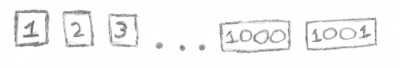 A common task performed on the client is paging. With small datasets this works great; however, small datasets never stay small. As data grows, the application slows and eventually becomes unresponsive. Unfortunately, you don’t know it’s happening because it’s on the client and even worse it doesn’t occur on all clients making it hard to troubleshoot.
A common task performed on the client is paging. With small datasets this works great; however, small datasets never stay small. As data grows, the application slows and eventually becomes unresponsive. Unfortunately, you don’t know it’s happening because it’s on the client and even worse it doesn’t occur on all clients making it hard to troubleshoot.
Moving paging from the client to the server will alleviate paging related performance issues on the client. You might be thinking, “but now I am making a ton of API calls. Making so many API calls doesn’t seem optimal.” True, it does seem that way, but you’ll be surprised how fast your data returns from the server. And the best part? You control the server and can increase capacity as needed.
At the end of the day, you want to provide the user a rich responsive experience and sometimes that’s letting the server do the heavy lifting.
Summary
Summarizing, when possible we want to offload work to the client, but by doing so, we can quickly overburden the client. Keeping arduous tasks such as paging and intensive processing on the server can protect us from overwhelming the client.