
When to Use The FromService Attribute
The [FromServices] attribute allows method level dependency injection in Asp.Net Core controllers.

The [FromServices] attribute allows method level dependency injection in Asp.Net Core controllers.

Microsoft is adding a new feature to C# 8 called Nullable Reference Types. Which at first, is confusing because all reference types are nullable… so how this different? Going forward, if the feature is enabled, references types are non-nullable, unless you explicitly notate them as nullable.
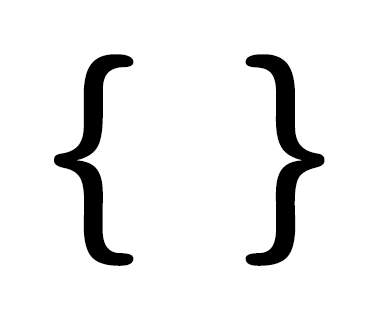
There’s a heated debate around single statements and whether they should have curly braces or not.

Codifying the secret sauce is instrumental in writing maintainable and successful applications.

Memory management in modern languages is often an afterthought. For all intents and purposes, we write software without nary a thought about memory. This serves us well but there are always exceptions…

In C# the question mark has 5 meanings as of C# 8.